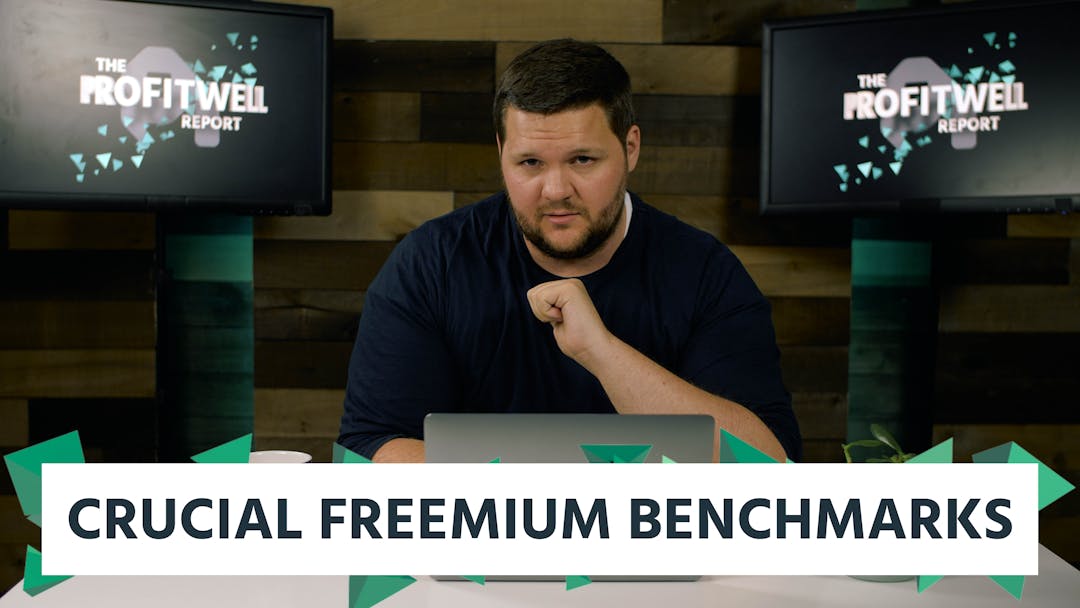For this week's episode, Peter and I are going to the land of time, also known as Hubstaff, the employee time-tracking & productivity monitoring software. They're used by all types of folks, from landscapers and construction crews to attorneys and software companies, blue collar and white collar alike.
How much does Hubstaff cost?
Hubstaff has 4 pricing tiers: Free, Basic for $6 per user per month, Premium for $9 per user per month, and Enterprise at $16 per user per month.
Hubstaff's pricing page is sure and steady
Fundamentally, Hubstaff's main pricing page looks pretty good and their overall pricing strategy is sensible. Annual plans include two months free: This is a very smart move, proven to outperform percentage offers almost every single time on annual deals.
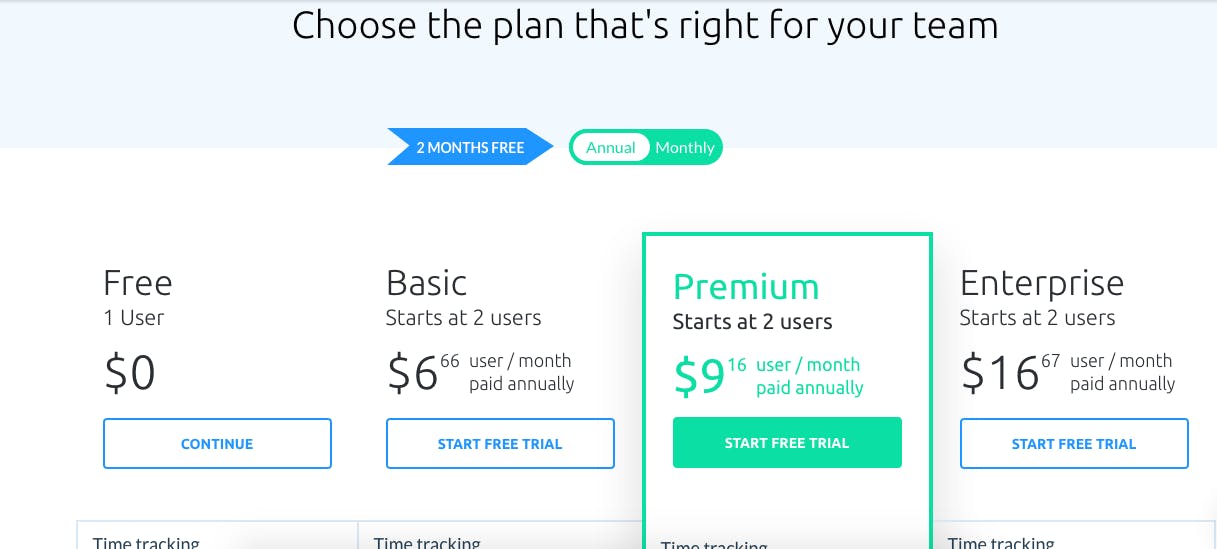
Pricing content correct as of 06/10/19
Design-wise, the page lays out which features are available in each plan. The differences between the Free, Basic, Premium, and Enterprise options are broken down clearly.
However, it would be nice to see this tailored for specific kinds of users. For example, what plan is best for me if I just want to track time? Or what if I want to manage my business better overall? There's a huge range of features, so the customer has to do a bit of extra legwork to figure it out for themselves.
Plus, considering their wide range of customer types, industry-specific plans would be ideal. That extra delineation would help people choose. Every percentage point counts!
Hubstaff's tier plan is too rigid
Businesses, like Hubstaff, that try to throw everything into one tier or a couple of tiers end up losing out on the extra money to be made with add-ons. Hold on tight, reader — we're going headlong into the value matrix.
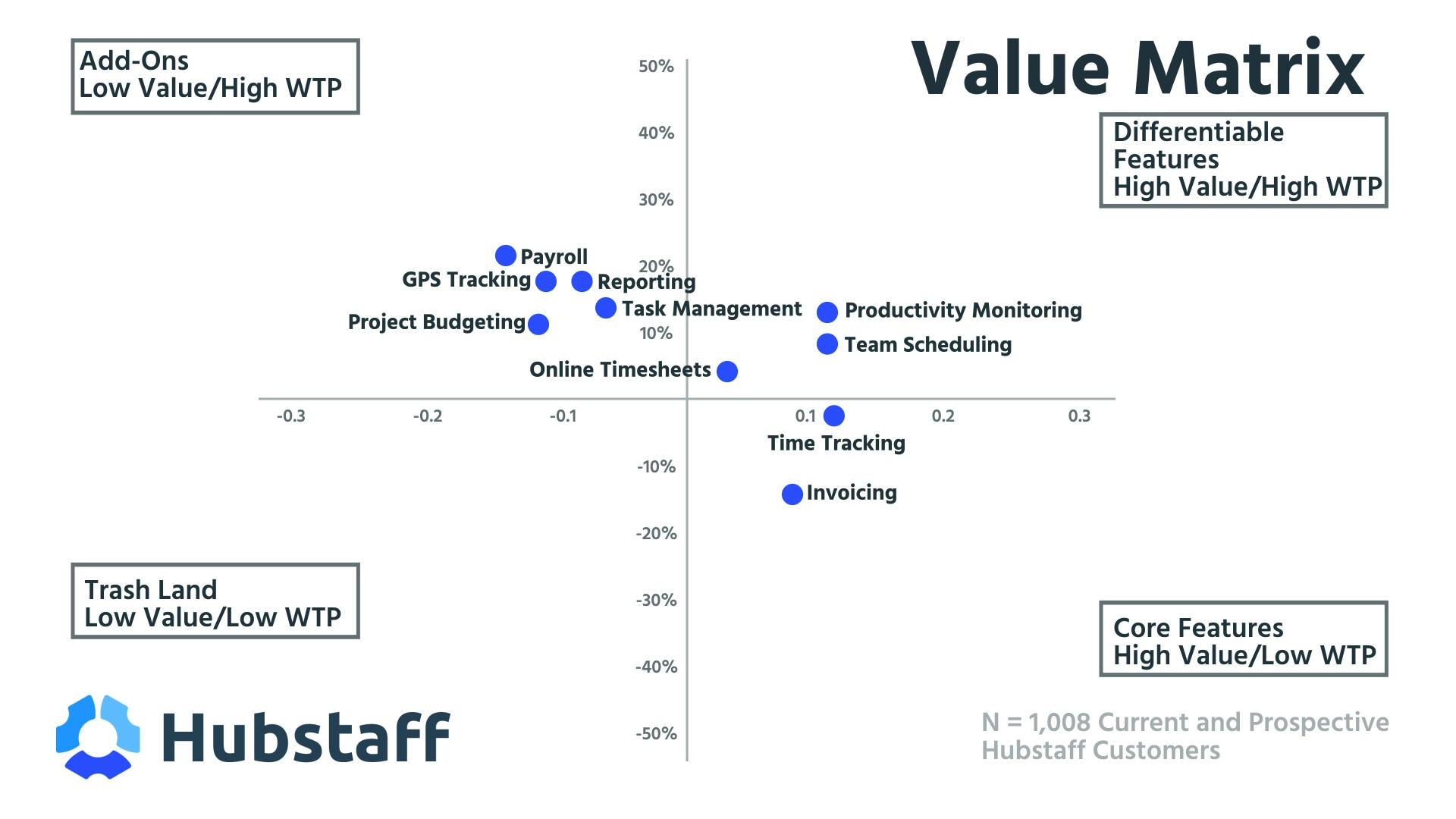
Data correct as of 06/10/19
Time-tracking and Invoicing are both core services, and given where they sit in high value/low WTP, that's where they should be. You don’t bundle these kinds of features in premium because they’re already included as free features in so many different products.
However, the positions of the Productivity Monitoring and Team Scheduling features are really interesting. Productivity Monitoring is in the base tier, while Team Scheduling is in the premium tier. However, their positioning as high value/high willingness-to-pay (WTP) suggests that, actually, they both should be in the premium bracket.
Now, add-ons. One of the heuristics you want to use is this: If there’s a feature being used by less than 35% of your user base, you should probably consider turning it into an add-on feature. Every one of Hubstaff's features is included in one pricing tier or another, which isn't the way to go. Features like Payroll have serious potential as add-ons.
Add-ons are Hubstaff's missed opportunity
Let's take a closer look at the add-on potential of a few Hubstaff features. The pricing shown below is hypothetical for three potential add-ons — project budgeting, payroll calculator, and mobile GPS tracking.
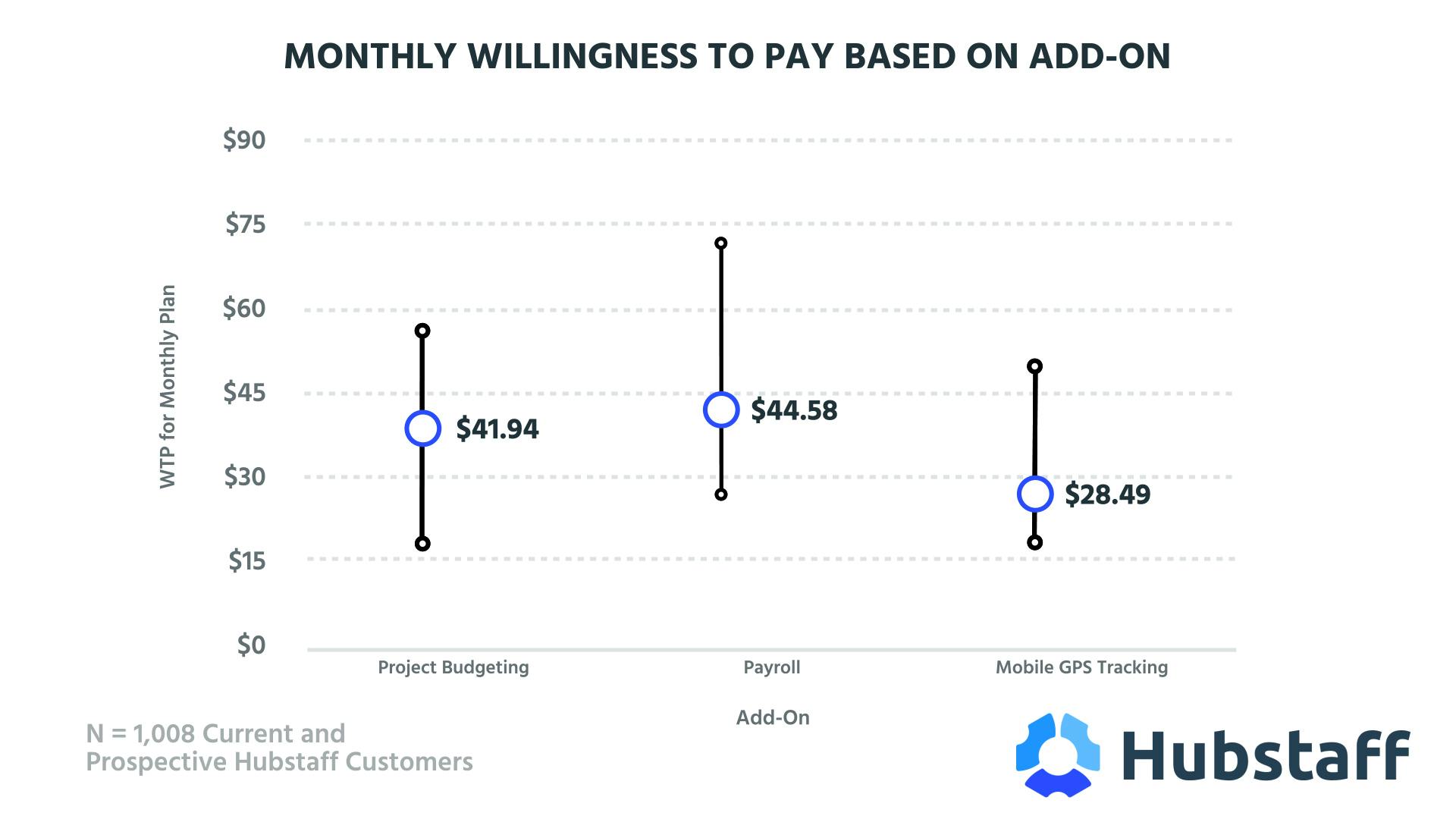
Data correct as of 06/10/19
These add-ons are competing against the same price for the core Hubstaff product. People are willing to pay over $50 a month for Project Budgeting, even more for Payroll, and a bit less for GPS tracking.
Now, aggressively pricing pricing these add-ons would not be smart. You don’t want customers saying “Well I’m already paying $50 for the time-tracking, so why would I want to pay another $50 for the budgeting add-on, too?” But, charging even a $20 fee for each of these three add-ons would positively affect Hubstaff's cumulative revenue. It amounts to a lost opportunity.
Offering industry-specific pricing could be key
Digging a little deeper, and looking at all the different industries Hubstaff serves, we find yet another missed opportunity. Look how different the spreads are on the data points based on type-of-industry in the graph below.
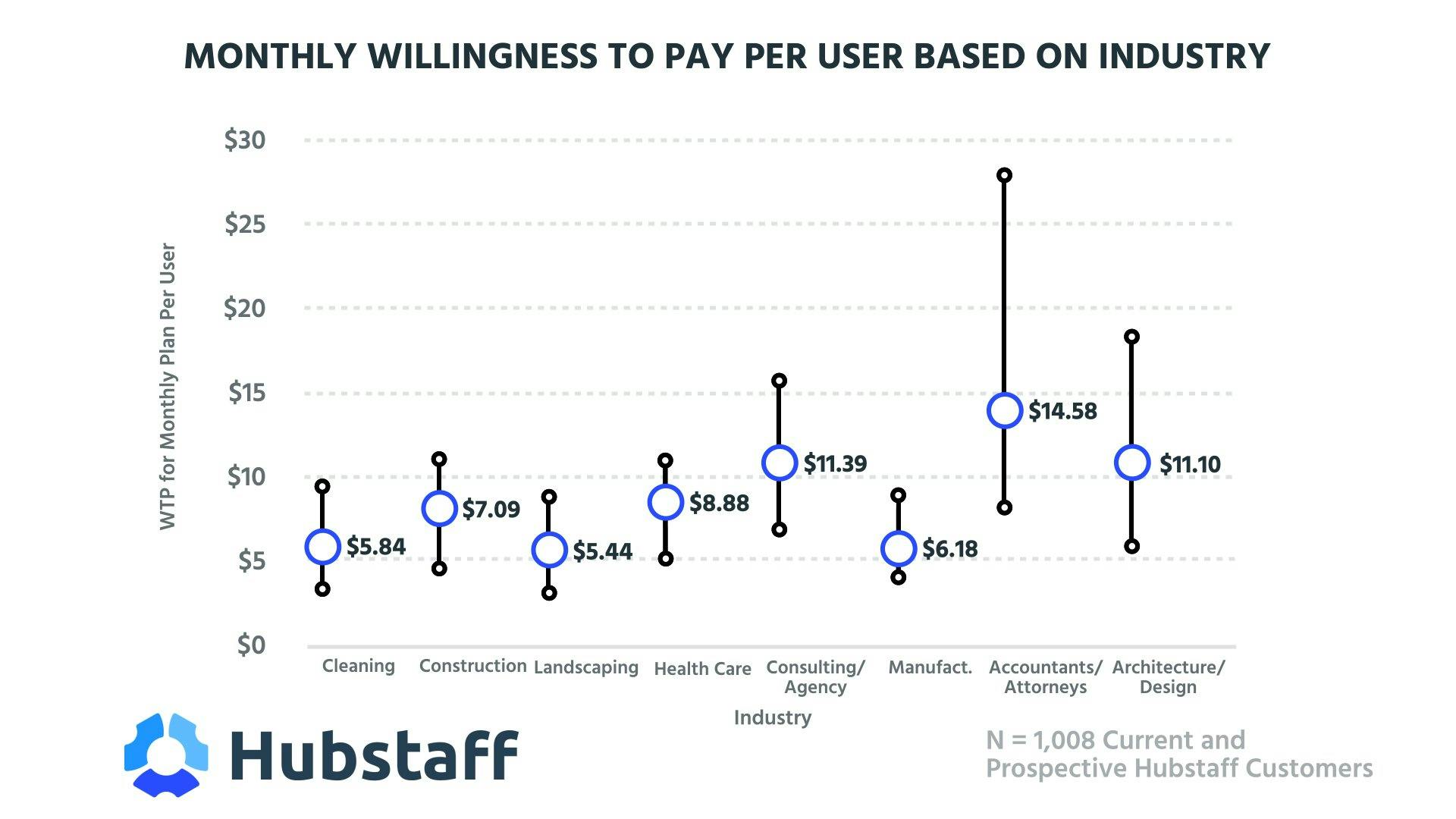
Data correct as of 06/10/19
The per-user WTP gets incredibly high for architects, and attorneys/accountants: $10 or more per month per user! The blue-collar industries, on the other hand, all sit closer to a $5 lower price point.
Hubstaff has tried to be democratic with their price-points because they're serving an array of customers, but by having those price points flat like this Hubstaff aren't doing themselves any favors. Raising the base price for some of the white collar industries, for example, would be an excellent approach - because based on this data there’s a huge amount of potential revenue going begging.
Takeaways
In a lot of ways, Hubstaff's doing great: They have a rich product with a huge number of features, their subscription plans are versatile, and their pricing on the whole is good. But they could be doing better (way better) by making a few key changes and tailoring their approach.
- When your product caters to so many differing industries, make it obvious which version of your product is best suited to each one (i.e. even packaging separately for different industry types, if that's possible).
- Don't offer too much in your core deal! Leave room for add-ons. They're a great added revenue stream for more specialist-use services within your product.
- If you're serving both blue- and white-collar industries, don't just average out the price. On the surface it might seem great for retention, but Hubstaff can make a massive increase in ARPU just by refitting their pricing for some of those clients (accounts and legal, architects and design) who're willing to spend bigger per month.